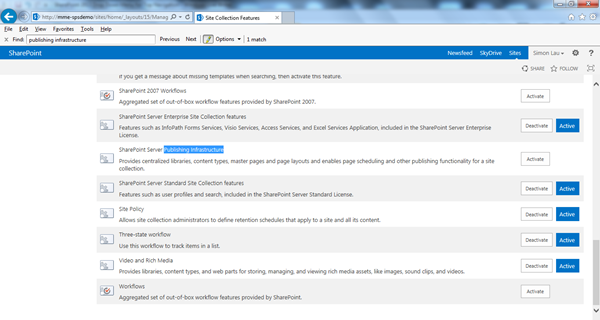SharePoint 2013 Drop Down Menu for Top Navigation
In order to activate the top navigation bar with drop down menu for subsite, you need to activate a site collection feature.
Simply, navigate to Site Settings > Site Collection Features. Search for SharePoint Server Publishing Infrastructure. You will notice that the feature is deactivated.
Now, click Activate. That’s all!
Categories: Microsoft, Office 365
sharepoint
Comments (0)
Trackbacks (0)
Leave a comment
Trackback